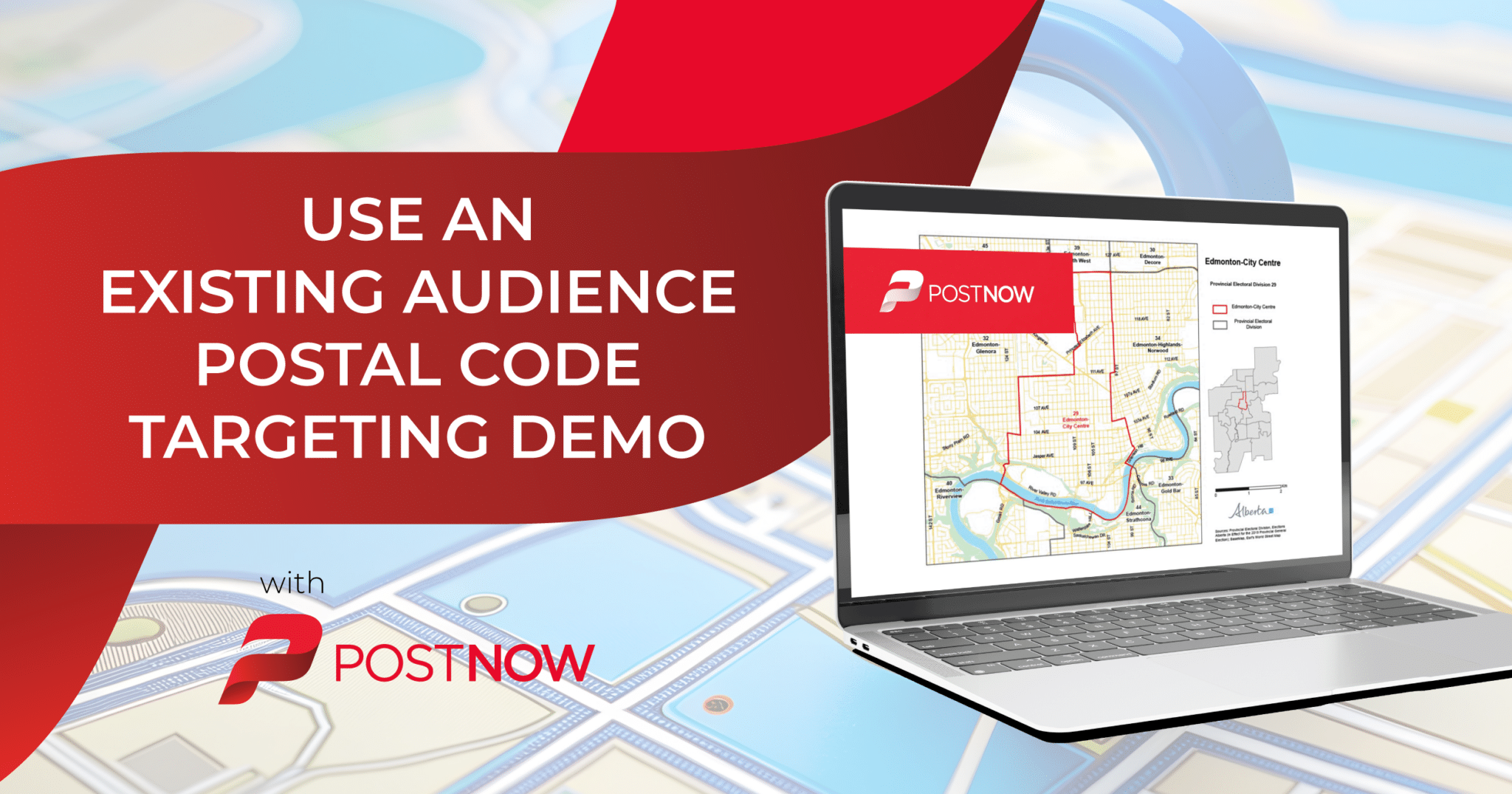
In this article, we’ll walk you through the steps to use an existing audience for a postal code targeting campaign, ensuring your message hits the mark every time.
To begin, leverage the audience you’ve already built. The platform provides a convenient tool to access your existing audience database directly from the website. This saves time and ensures consistency in your targeting efforts.
With your audience selected, you can now focus on a small cluster of households within specific postal codes. This allows you to tailor your campaign to a more precise demographic, increasing the chances of engagement and conversion.
Next, give your campaign a unique name. This will help you track its progress and easily distinguish it from other campaigns you may run.
When setting up your campaign, choose “Postal Code Targeting” as the mail type. This option is designed specifically to target households based on postal codes, ensuring that your message reaches the right people.
Choose the induction date, which is the date your campaign materials will be handed over to Canada Post. This is a crucial step in planning your campaign’s timeline and ensuring timely delivery.
If you have a custom audience built, select it at this stage. This allows for even more tailored targeting, maximizing the effectiveness of your campaign.
Select the size of your mail piece. The platform conveniently tags each size with the corresponding prices, helping you make an informed decision based on your budget.
Now, it’s time to decide on the visual aspect of your campaign. You can either upload your own print design or choose from a variety of templates provided by the platform. These templates are designed to be visually appealing and effective in capturing your audience’s attention.
Before finalizing your order, make sure to review and accept the terms and conditions. This step ensures that all parties are aligned on the campaign’s execution.
If you have any specific instructions or want to apply coupon discounts, add them at this stage. Once everything is set, place your order to kickstart your campaign.
Throughout the process, you’ll receive samples of your campaign. This allows you to preview how your materials will look and make any necessary adjustments before finalizing the order.
